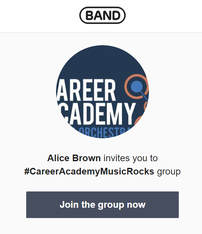It takes a lot to learn an instrument.
Our in-class rehearsal time, in-person feedback and social time with our
music family is all crucial to our success.
but that's not all.
on-line resources can help us study music theory and history, composition, sight-reading, record performances, and so much more.
THe following are on-line resources our music students may use throughout the year with instructions on how to access them!
A Musical PlayGround for kids: music theory lessons
A Musical Playground for kids is a great website that summarizes the basics and concepts behind the many elements of music theory students need to learn to be successful in music. Topics are covered from the beginning stages of reading music through creating chords and scales and more!
band app
Not "band" like a class. It's our MUSIC STUDENT COMMUNICATION APP! Ms. Brown will share schedule updates, pep band information, concert reminders, memes, jokes and communicate with ALL students here! *Note: Students should also check their emails regularly! STUDENTS MUST RECEIVE THE INVITE CODE FROM MS. BROWN.
Breezin' Thru Theory
Breezin' Thru Theory is an on-online music theory and composition program. Pre-set modules are assigned to students who can work on the module at their own pace. Upon completion, students receive stars and feedback on how successfully they completed the module.
Chrome music lab
Chrome Music Lab is a fun and interactive site for students of all ages to learn music, especially without previous musical knowledge or while at any stage of their music education. Sections include "song maker", "rhythm", "spectrogram", "chords", "sound waves", "arpeggios", "kandinsky", "melody maker", "voice spinner", harmonics", "piano roll", "oscillators" and "strings".
cLASSICS FOR kIDS!
Classics for kids is a great resource for beginning music students that includes music history lessons and games to learn beginning musical concepts such as note names, theory, about instruments, etc.
Essential Elements Interactive
Essential Elements is the method book curriculum used by all students at CASB. Students can not only access the same material on-line as from the book, but they can hear the songs performed, record themselves playing and submit to the teacher, watch instrument tutorials and other resources provided by EEi or the teacher and access other music uploaded for the student by the teacher for practice, assessment or both.
Flip Grid
Flip Grid is an online video tool that we use to respond and discuss music appreciation, communicate with each other and record playing assignments or assessments.
incredibox
Incredibox is a music app that lets students create thier own music with the help of a crew of beatboxers. Students choose their own musical style among 7 characters and can record, edit and share their mixes.
MuseScore
MuseScore is a free composition and notation software. Students can also access tons of music in the online community or add their own compositions for others to enjoy.
music racer
MusicRacer is a fun site for beginners to practice note names, instrument fingerings and musical terms. They can either practice on their own at their own pace or sign into the competitive version and compete with students all over the world!
Music Theory.net
MusicTheory.net is a comprehensive website that can not only help teach and explain musical concepts, but can also assess students using a code students submit to the teacher.
NoteFlight
Noteflight is a free composition and notation software. Students can also access tons of music in the online community or add their own compositions for others to enjoy.
SIGHT READING factory
Sight Reading Factory is an online site used frequently in rehearsals. The exercises can be customized for specific instruction and new similar exercises are then generated so students receive a true sight reading experience. Students at CASB also have access to student accounts at home and can record exercises given to them by the teacher for feedback and assessment.
Students can follow these steps to activate or renew a subscription using your new student code:If a student is activating a SRF account for the first time:
Students can follow these steps to activate or renew a subscription using your new student code:If a student is activating a SRF account for the first time:
- Go to www.sightreadingfactory.com/student.
- Enter nr7zbz in the Student Code field.
- Select the appropriate age group.
- Complete the registration information.
- The student should log in to their existing account and go to www.sightreadingfactory.com/student.
- Enter nr7zbz in the Student Code field.
- Click "Extend Subscription".
Theta Music Trainer
Theta Music Trainer is a complete system of online courses and games for ear training and music theory. It is used mostly by our string students at CASB. Students receive assignments and instructions through their email (it often goes to the spam or junk mail section, so students should check there if they don't find it in their inbox).